1. Baseline Schedule
Definition: The baseline schedule is the original approved project schedule that outlines the project’s milestones, key activities, and timelines. Example: Suppose you're managing the construction of a residential building. Your baseline schedule might show the key stages, like when excavation will start, when the foundation will be poured, and when the structure will be completed. As work progresses, you compare the actual dates to this baseline to see if you are on track. Explanation: The baseline schedule is like the project's roadmap. It helps you plan ahead and check your progress. If any delays happen, you’ll have to compare your current timeline to the baseline to assess the impact. For example, if your excavation starts two weeks late, you can see how that delay affects the later stages of the project.
2. Critical Path Method (CPM)
Definition: CPM is a technique used to identify the sequence of activities that directly impact the project completion date, called the "critical path." Example: Let’s say you’re constructing a bridge. You list all activities, like foundation work, pillar construction, and deck installation. The critical path shows you which tasks must be completed on time so the project doesn't get delayed. For example, if pouring the concrete for the foundation takes too long, it delays everything that comes after it. Explanation: CPM is essential for planning engineers because it helps you identify which tasks are most important for meeting your deadline. By focusing on the critical path, you can avoid delays in the most crucial parts of the project. If there’s a problem, you'll know exactly which tasks need immediate attention.
3. Float (or Slack)
Definition: Float is the amount of time an activity can be delayed without affecting the overall project completion date. Example: In a commercial building project, you have to install the windows. However, you have two weeks of float for this task, meaning you can delay the window installation by two weeks without affecting the final handover of the building. Explanation: Understanding float is crucial because not every delay is disastrous. Some tasks can be postponed without affecting the overall schedule. Knowing which tasks have float helps you manage the project more flexibly. For example, if the window supplier is late, you can allocate your resources to other tasks in the meantime, without worrying about delaying the entire project.
4. Milestone
Definition: A milestone is a significant point or event in the project schedule, often marking the completion of a major phase or deliverable. Example: In the construction of a high-rise building, laying the foundation is a major milestone. Completing the structural framework might be another. These milestones help everyone understand when important parts of the project should be finished. Explanation: Milestones are used to track progress. They are like checkpoints in a race, marking where you should be at certain times. For planning engineers, milestones help communicate progress to the project team, clients, and stakeholders. If you miss a milestone, it alerts you to potential delays, helping you take corrective action before the overall schedule is impacted.
5. Work Breakdown Structure (WBS)
Definition: A WBS is a hierarchical breakdown of all the tasks and deliverables required to complete a construction project. Example: Imagine you're building a shopping mall. The WBS might include sections like site preparation, foundation work, structural framing, and electrical installations. Each of these sections is further broken down into smaller tasks, such as installing electrical wiring or pouring concrete for the foundation. Explanation: WBS is one of the most useful tools for planning engineers. It helps you break down large, complex projects into manageable tasks. With a WBS, you can assign resources, estimate costs, and track progress for each individual task, ensuring nothing is overlooked. It also makes it easier to communicate with the team because everyone knows their responsibilities.
6. Gantt Chart
Definition: A Gantt chart is a visual representation of a project schedule, showing tasks along a timeline. Example: For a school construction project, a Gantt chart might show when excavation starts, when concrete is poured, and when roofing begins. The chart provides a clear visual of which tasks happen when and how long each task will take. Explanation: Gantt charts are like a map for your project. They show the start and end dates of each task, making it easier to track progress. If you see that one task is taking longer than expected, you can immediately see which future tasks might be delayed. For planning engineers, Gantt charts are essential tools to keep the project moving on time and to communicate schedules with the team.
7. Earned Value Management (EVM)
Definition: EVM is a project management technique that measures project performance by comparing the amount of work completed to the planned cost and schedule. Example: Let’s say your project is halfway through. Using EVM, you can calculate whether you’ve completed 50% of the planned work and if you’ve spent 50% of the budget. If the numbers don’t match, it means the project is either over or under budget, or behind or ahead of schedule. Explanation: EVM helps you understand if you're getting value for the money and time you’ve spent on the project so far. It’s an important tool for planning engineers because it allows you to see if you’re on track. For instance, if your project is 50% complete but you’ve already spent 70% of the budget, that’s a sign that costs need to be controlled.
8. Resource Allocation
Definition: Resource allocation is the process of assigning available resources, such as labor, equipment, and materials, to specific tasks in the project. Example: In a construction project, you might have limited access to cranes. You need to allocate the crane for structural steel installation first and then use it for lifting HVAC units later. Resource allocation ensures that the crane is used efficiently across all tasks. Explanation: Effective resource allocation is essential for smooth project management. As a planning engineer, you need to know how to allocate limited resources so that work progresses without interruptions. If you allocate your workers and machinery properly, you can avoid delays and keep your project on schedule. Poor resource allocation, on the other hand, leads to bottlenecks, delays, and cost overruns.
9. Lead Time
Definition: Lead time is the amount of time it takes for materials, equipment, or supplies to be delivered after they are ordered. Example: If you're building a hospital, the lead time for specialized medical equipment might be three months. You need to order these materials well in advance to ensure that they arrive on-site before installation begins. Explanation: As a planning engineer, understanding lead times is crucial to avoiding delays. You don’t want your project to be held up because a key material didn’t arrive on time. Planning ahead and accounting for long lead times can keep the project on schedule and ensure that work can proceed smoothly. Always check lead times when preparing your project schedule and resource plans.
10. Lag Time
Definition: Lag time is a planned delay between two activities in a project schedule. Example: In a road construction project, after laying the asphalt, you might have to wait a few days for it to settle before you can begin marking the road. That waiting period is called lag time. Explanation: Lag time helps in sequencing tasks that can’t be performed back-to-back. For planning engineers, accounting for lag time is critical to avoid scheduling conflicts. If you forget to include lag time, you might schedule activities too close together, causing bottlenecks on-site. By understanding and including lag time in your schedule, you ensure that tasks flow smoothly from one to the next.
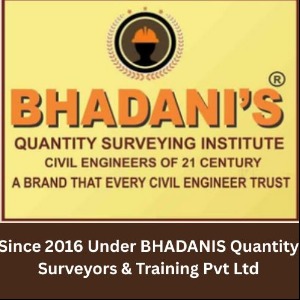
 Launch your Graphy
Launch your Graphy